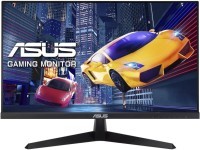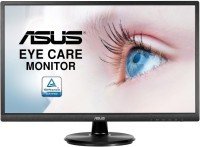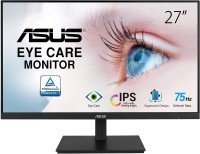Monitors in Montenegro
Monitor 17-23"
Monitor 23-27"
Monitor 27" over
2K monitor
Ultra HD 4K monitor
144Hz monitor
Gaming monitor
Monitors Samsung
Monitor Dell
Monitor LG
Monitor Philips
Monitor Asus
Monitor accessories
Monitors in Montenegro offer users a wide range of possibilities, from basic models for office work to high-quality devices for professionals and gamers. When choosing a monitor, it's important to consider parameters such as screen size, resolution, refresh rate, and response time. Modern monitor models are equipped with various technologies to enhance image quality, such as IPS or OLED panels, HDR support, and minimal response time, which is especially important for gaming monitors.
Monitors for professional use offer an extended color gamut and color accuracy, which is critical for graphic designers, photographers, and video editors. Gamers should look for models with a high refresh rate and technologies that reduce input lag and motion blur. For home use, monitors with versatile characteristics that provide comfortable movie watching, internet surfing, and everyday task completion are suitable.
This type of product can be purchased at the online store datika.me with delivery throughout Montenegro. The store offers a wide range of monitors from leading global brands, convenient payment methods, and a warranty on all products.
When completing a computer, you should pay special attention to the monitor: it is important that it provides high-quality color reproduction of the image at wide viewing angles. Everyone can find a large selection of monitors in Montenegro on our website. We have a wide representation of many world-famous monitor manufacturers, and there are also newcomers in this field who have already managed to prove themselves very well.
With us you can pick up and buy a monitor in Montenegro, having received it at one of our points of delivery of goods in Podgorica, in Budva or in Bar. You can buy a monitor with different technical specifications from us, and the variety of monitors on offer will amaze even the most demanding customers. The prices for monitors are quite moderate, some of the best in the country, it is possible to deliver the order to your address in all the cities of Montenegro.
A monitor is an indispensable part of a stationary computer, which has a huge number of characteristics in which it is easy to get confused. We have identified the most significant of them - those that you should focus on when buying in the first place.
Diagonal
Diagonal is the size of the screen, traditionally measured in inches (1 inch is 2.54 cm). The minimum comfortable screen size for a desktop computer is 21 inches. Monitors with a diagonal of 21 - 24 inches today have the best ratio of screen size and price.
Monitors with a diagonal of 27 - 32 inches are most often bought for games, watching videos and working with multiple windows. Larger displays (from 32 inches and above) are used for professional purposes by designers, video engineers, 3D developers.
Aspect ratio
Currently, almost all monitors are widescreen, with an aspect ratio of 16: 9 or 16:10. The former are preferable for film and TV lovers, since the black bars at the top and bottom of the screen will be thinner than with a 16:10 ratio.
Even more comfortable to watch movies on monitors with an aspect ratio of 21: 9 - "native" for released on Blu-ray films. It is also more convenient to work on such monitors if you need to constantly keep several windows with applications open. For computer games, this is a non-standard ratio.
Resolution
Screen resolution is the number of dots (pixels) that fit on the screen. The higher the resolution and the more dots, the sharper the picture. Resolution is usually indicated as the product of pixels horizontally and vertically. In addition to the digital designation, alphabetic names are also used: Full HD (1920x1080), HD (1366x768), QHD / 2.5K (2560x1600, 2560x1440), 4K (3840x2160). For different diagonals, there are various recommended resolutions:
- 21 - 24 inches: Full HD (1920x1080) or a simpler and more affordable version of 1600x900.
- 27 - 32 inches: QHD (2560x1440), the more budget option is Full HD (1920x1080).
- 32 - 45 inches - 4K (3840x2160) or QHD (2560x1440).
Matrix type
A matrix is a surface that forms an image on a monitor. The most common types of matrices: TN, VA, IPS.
TN (or TN + film) reproduces dynamic game scenes well, but has relatively small viewing angles and displays fewer shades compared to more advanced types of matrices.
VA (MVA, PVA) is characterized by larger viewing angles than TN and higher contrast. But on such a matrix there remains a “train” of silhouettes in dynamic scenes of games or films.
IPS (or SFT) has almost perfect viewing angles and excellent color reproduction, but not all IPS monitors are suitable for games due to the relatively long response time. Recently, IPS matrices have been superseded by more modern H-IPS, where the response time is reduced and the contrast is increased.
Connection
Before buying a monitor, you should make sure that it supports the way you want to connect to the computer.
VGA is an outdated type of connection that uses an analog signal to transmit video. Use VGA is only in the absence of any other connection method.
DVI is a digital type of video signal transmission that some time ago served as the de facto standard for connecting a monitor to a computer. Today is being superseded by more versatile HDMI.
HDMI is a modern type of connection with the ability to transmit not only video, but also audio. It is used in monitors as the main type of connection.
DisplayPort is the most advanced standard interface for connecting monitors and home cinema to a computer with maximum capabilities. Monitors with high resolution (3840x2160 and higher), as well as with a high refresh rate (120 or 144Hz) are connected only using DisplayPort.